Opening the Map for a Department
To open the map for a department
Method 1
- Go to the Dashboard.
- Go to the Department section.
- In the Department list, click either the name of the department, or the
 icon that corresponds to the department that you want to open the map for.
icon that corresponds to the department that you want to open the map for.
Method 2
- Go to the Dashboard.
- Go to the Department section.
- In the Department list, click the
 icon for the Department that you want to open the map for.
icon for the Department that you want to open the map for.
- In the Department Manager, click
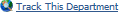 .
.
More:
Adding an Existing Geofence to a Department
Assigning an In Geofence for an Employee
Assigning an Out Geofence for an Employee
Changing the Map’s Auto-Refresh Frequency
Controlling the Display of Location Points
Creating a Geofence
Customizing the Size of the Map
Manually Refreshing the Map Data
Setting the Map to Auto Refresh
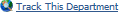 .
.